|
Douglas Instruments
Version 1.1
Optimization - using
microbatch
Step by Step Instructions for Beginners
Hardware Preparation
Clean a Nunc HLA plate with compressed air.
Use a ground glass syringe or pipette to dispense 6 ml
of light paraffin oil into a Nunc HLA plate. Tip the plate or use a syringe etc. to remove
4.5 ml of excess paraffin, leaving paraffin in the wells. (This eliminates the possibility
of droplets landing outside the wells.)
Place the Nunc HLA plate in the left side of the
stainless steel frame on the Plate Loader as shown below.
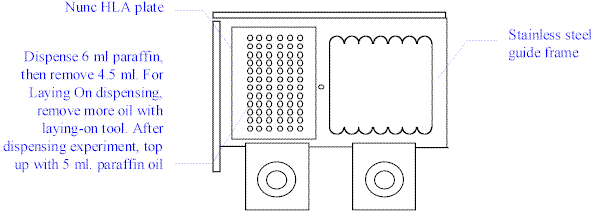
Connect a 5-channel Microtip to the 5 channels
of IMPAX. Place the tip in the 5-channel "collet" (holder) on the Z-arm of the
Plate Loader. Place a small glass vial under the tip to collect waste.
Fill the ground glass syringes of the upper valves
with degassed pure water and replace them.
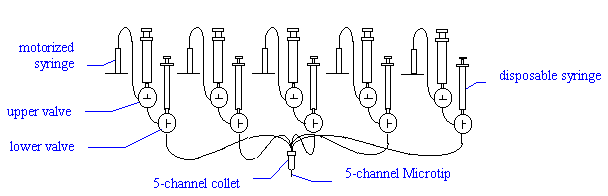
Creating an Experiment File
Switch on the computer and the MCC control unit.
Click on the Start button, Programs, Douglas
Instruments,
then XSTEP Optimization.
If you want to create a new file, select File,
then New Project. Now select File again, then Save
As and provide a name for the new file.
Alternatively, to work with an existing file, select Files,
Open Project.
If you have created a new file, or if you want to
modify the names or concentrations of the stock solutions of an old file, double click in
the ingredients shown on the left of the spreadsheet. Now modify the concentrations
and names of the ingredients displayed. Fill in the viscosities of PEG solutions etc. As a
guide, the viscosity of 40% PEG 8K is 40, while the viscosity of water is 1.
-
The simplest type of dispensing is when the "Laying On" option is disabled.
Select Experiment, Dispensing Parameters. If Laying On is checked, click on the box to disable it.
(If you do use Laying On, you must use the Laying On tool to remove excess oil - see Laying On in the
Protein Crystallization manual. Laying On is more accurate.) If viscous solutions such as PEG are to be dispensed,
set the Pause to 4 seconds.
-
Return to the spreadsheet. Each group of numbers shows
the concentrations of the 4 ingredients in a well (other than water). Double click on a
well to edit its values. To interpolate values between two wells highlight the appropriate
block and select Tools, Interpolate. To optimize
around a well, click on it and select Tools, Autodesign.
Wells marked for execution are colored (by default) blue. When the
experiment is ready, click on the save button to save it to disk.
Liquid Handling Calibration
If you suspect that any motor positions of the syringe
drivers or the Plate Loader are incorrect, select Execute, Zero
Motors and follow instructions. You will now interact with a separate
program for controlling the robotics called Front Panel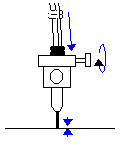
If you suspect that the 5-channel Microtip is not set to
the correct height select Execute, Install Tip.
The arm(s) will move to its lowest position. Follow the instructions on the screen: (1)
adjust the height of the Microtip until it is just touching the table. (2) Tighten
the collet. (3) Mark the height by moving the two o-rings down to the top of the collet.
At the beginning of each day the system will require
debubbling. Place a small bottle or vial under the Microtip in the Z-arm and select Execute,
Debbuble, and follow instructions. After debubbling syringes for
about ten seconds click on the red stop button or press enter. Any air
bubbles that were present at the top of the motorized syringes should have passed out into
the connecting tubing.
Now remove the air bubbles from the connecting tubing
as follows:
a. Remove the PTFE tubing from the needles of debubbled motorized syringes.
b. Expel water and air bubbles from the tubing using the ground glass syringe.
c. Reconnect the tubing carefully, ensuring no air bubbles re-enter.
Occasionally there may be bubbles between the upper and
lower valves. Turn the top valves to the flush position (|-
) and flush the bubbles out through the microtip with the ground glass syringes.
Now select Execute, Prepare syringes
and follow instructions. Motorized syringes 2 - 5 will be moved to their lowest positions
ready to dispense buffers etc. Motorized syringe 1 will be nearly emptied so that it is
ready to suck up protein solution.
You now be given instructions to manually flush the bores of the
microtip with solutions. The microtip acts as a reservoir of solution. Using
disposable syringes, flush all bores with water. Leave water in channels 1 and 5.
Flush the other channels with air, then flush the microtip tubing with the appropriate
ingredient.
You must now load protein - select Execute, Load
protein. Air (or inert gas) is used to separate the protein from the water already
in the tubing. Ensure that there is no droplet on the end of the Microtip before
loading air. After loading protein, replace the Microtip in the Z-arm of the Plate
Loader and tighten the thumbscrew.
Execution of the Experiment
Select Execute, Execute Experiment
execute the experiment automatically. This will take about 5 minutes for 24 wells when
viscous solutions are used. On completion, you may wish to print the experiment -
select File, Print.
Alternatively you can select a well or block of wells and right click
on them to Execute selected wells.
After dispensing,
add 5 ml paraffin to the HLA plate (or 50:50 silicone and paraffin mixture to allow slow
evaporation). Place the plate in an incubator at the desired temperature.
Quit Front Panel before turning off your computer so
that the motor positions are stored for the next use of the equipment.
|